my uni thesis
design of control circuit adjusting the HID lamp brightness
introduction
Thanks to superior features such as high durability, wide power range, and high luminous efficiency, lighting sets using high-pressure sodium (HPS) sources have gradually replaced traditional light sets. According to calculations, in addition to the environmental and comfort benefits, people can save money for the life cycle of a light set per kilometre of public lighting if they replace other light sets with high-pressure sodium lamp sets. Because of such benefits, high-pressure sodium lamps for public lighting have been implemented thoroughly. Besides, changing the light brightness by changing the input power supplied to the light set would contribute to energy saving. Thus, the project aims to design and construct a circuit adjusting the brightness of the HID lamp to save energy and enhance energy efficiency.
the concept
In this project, I applied a 250W HPS lamp set with ballast, Ignitor, and condensercapacitor. Thus, interfering with this HPS light set’s structure was impossible. Therefore, to control the brightness of an existing HID luminaire, I created a power conversion circuit to change the input power supplied. And the model of the power converter was described in the figure below.
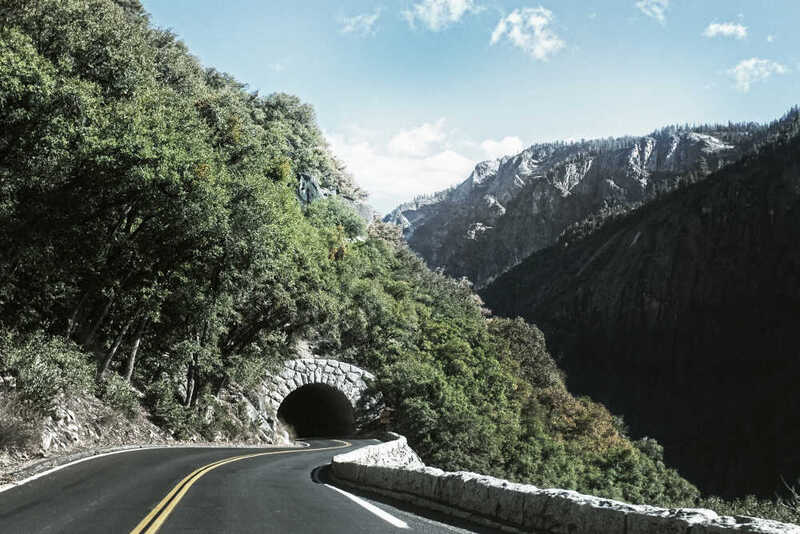



You can also put regular text between your rows of images, even citations [1]. Say you wanted to write a bit about your project before you posted the rest of the images. You describe how you toiled, sweated, bled for your project, and then… you reveal its glory in the next row of images.


The code is simple. Just wrap your images with <div class="col-sm"> and place them inside <div class="row"> (read more about the Bootstrap Grid system). To make images responsive, add img-fluid class to each; for rounded corners and shadows use rounded and z-depth-1 classes. Here’s the code for the last row of images above:
<div class="row justify-content-sm-center">
<div class="col-sm-8 mt-3 mt-md-0">
{% include figure.liquid path="assets/img/6.jpg" title="example image" class="img-fluid rounded z-depth-1" %}
</div>
<div class="col-sm-4 mt-3 mt-md-0">
{% include figure.liquid path="assets/img/11.jpg" title="example image" class="img-fluid rounded z-depth-1" %}
</div>
</div>